Receiving Path Fr Simulation
KINGSTATE has COMSOL Multiphysics Software & High-Speed workstations. In the early stage of product development, the 3D/Rubber holder/Microphone parameters of the mechanism of the product can be input the COMSOL system to simulate the frequency response of the microphone's tunnel path. In the COMSOL system, set the Microphone/Rubber holder and related parameters. After the setting is finished, the COMSOLrt calculates the result. (Fig.1.1~1.4). If the simulation curve does not reach the expected value, the return returns to the 3D model to correct the size and simulate the frequency response again.
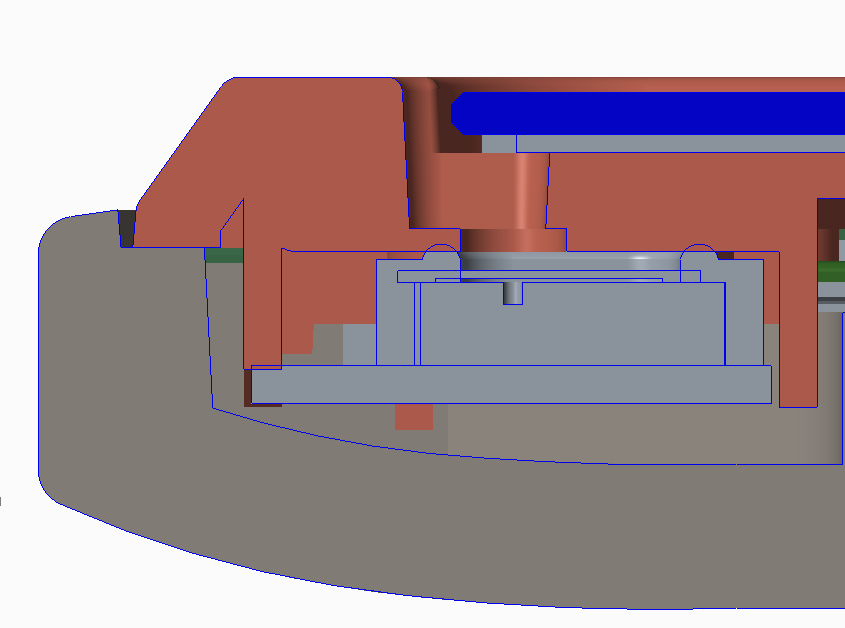
Then, you will have several different frequency response curves that can be analyzed on the computer, and optimized frequency response curves can be found. After that, the mockup of the samples will be made using the best model. The will be assembled model to meander to verify if it complies with the COMSOL simulation curve. If not, adjust the 3D model to be consistent with the simulation. Ultimately, it could be delivered to the customer for verification until they make a mold.
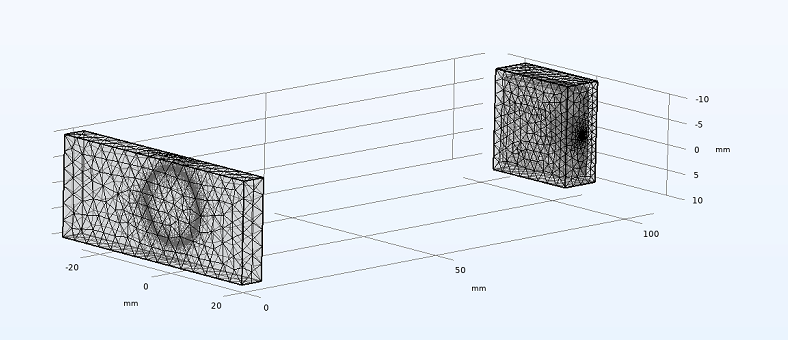
Use COMSOL to save time during the experiment. Also, submit the simulation results to customers for reference in advance.
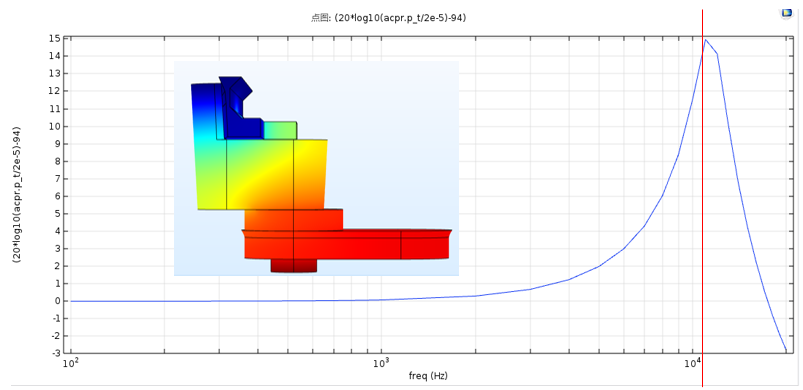
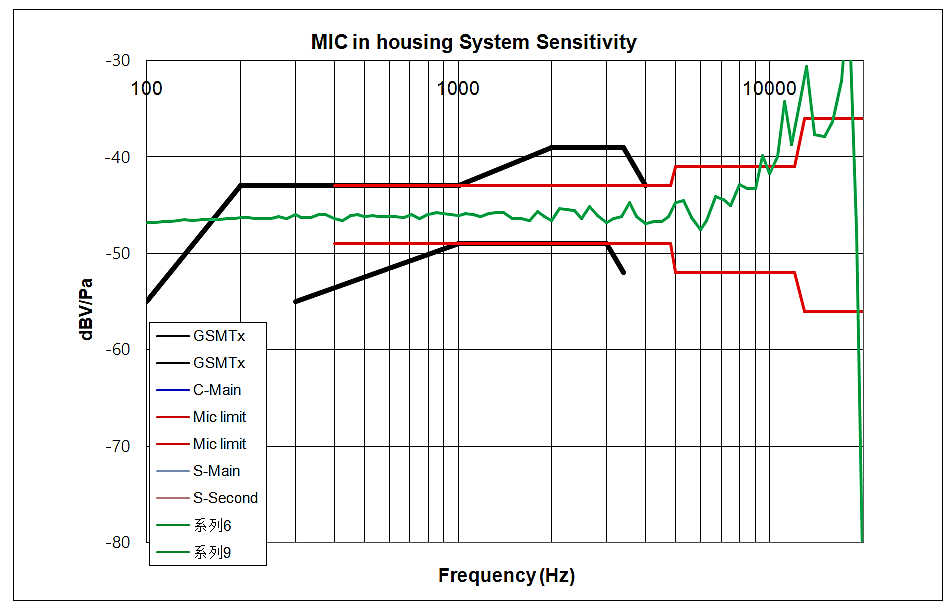

 RFQ
RFQ